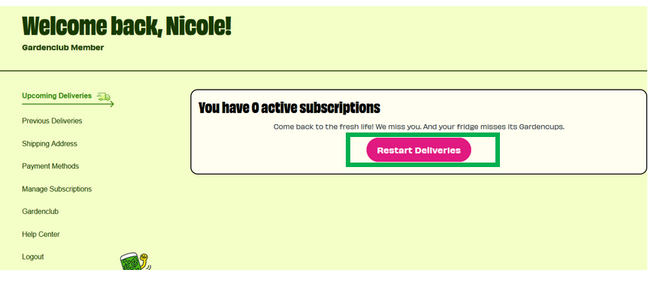HOW DO I CANCEL MY SUBSCRIPTION?Updated 7 months ago
If you would like to cancel your subscription, kindly log in to your account via this link. Once you're logged in, please click on the Manage Subscriptions link, then scroll to the bottom of your pack and click Cancel Subscription. We'll just ask a few questions, and you can decide to stay, skip, or continue with the cancellation. This will stop any future orders, but you'll still get any that you've already paid for. Canceling your subscription will not affect any orders that have already been processed.
Whenever you're ready to come back, just click on the Restart Deliveries Button. And don't hesitate to reach out if you need a hand with this – we're here for you every step of the way 😃